Getting the most out of Slack

Tips for using to using Slack for anyone that require uninterrupted hours of “deep work” (in my case, writing code), while leveraging a powerful tool like Slack to get work done.
Getting Work Done
Mute busy channels by default & Turn off Notification sounds for everything
- Slacks red notification dots & noises can break your focus, minimize them if you can. You don’t need notifications from your
board-games-weeklySlack channel distracting while you’re heads down on a problem. Mute the channel notifications and check in when you feel the need forboardgamesor someone mentions you via@name.
Distractions are costly

- Slacks red notification dots & noises can break your focus, minimize them if you can. You don’t need notifications from your
Use threads often and attend to them
- Threads should be used to investigate issues or dig deep into a topic, this allows recording of investigative actions which can be linked to; to “loop in” other coworkers. Its easier to link someone a thread than to re-explain some problems. In the case of complex problems with week-long outcomes, channels can be made for investigative purposes to further organize collaboration efforts.
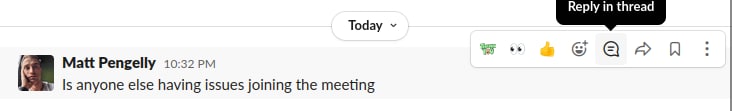
Monitor your watched threads attentively
- Thread notifications can often be calls to action, an update on a decision from product, or other valuable information. Therefore, try to reduce the amount of threads you’re following in general, and be attentive to the threads that you’re in, use them to stay current. Naturally, the threads you’re subscribed to will grow to unsustainable levels, so you’ll need to gradually prune your watched Threads over time.
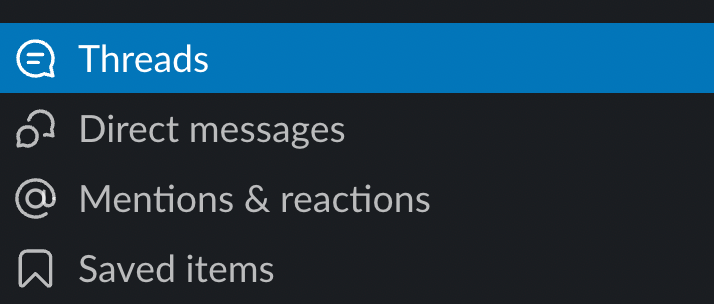
Use your own chat as a personal scratchpad, send yourself important links, reminders, or put your todo-list there.
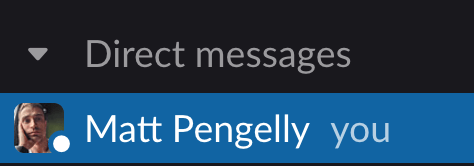
Set “Unavailable Hours” for disabling notifications between X-Y hours of the day, especially if the next bullet applies to you.
You can use Slack on your phone.
- Sometimes when working together having Slack is useful on-the-go, if your work/life balance permits, use the mobile app.
Finding Answers
Try Search History before asking for help
- Before asking a general question in
@channelor via DM, try searching Slack history for relevant keywords, you may find someone else who faced the same problem and it may save you interrupting someone. - Get familiar with powerful search filters like
:from,:to,:channel, etc.
- Before asking a general question in
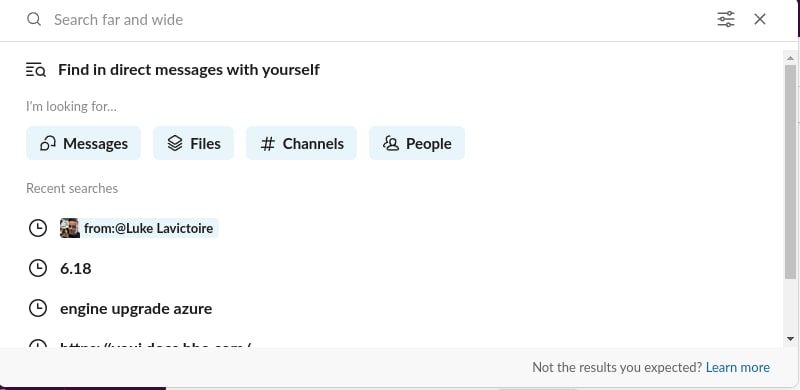
Especially in a large organizations, coders/qa/designers often end up running into the same types of issues. It’s valuable to log & solve issues like this in Slack. For example, if you run into a mysterious build error and you’ve got no local code changes, you can do the following:
- Search Slack for keywords pertaining to your problem
- Inquire in a relevant channel for help
- You’ll either get it supplied via your inquiry or solve it yourself and log it in your Issue thread. In the future someone else can find your resolution thread and save everyone time.
Efficient Communication
- Be prepared to screenshot your screen or send code if you’re looking for help debugging wise, setup a hotkey to make it quicker.
- Use reactions more than short responses, emoji can describe reaction more accurately, and allow others to +1 your reaction; Even better, configure quick reactions for common actions like “acknowledgement”, “affirmation” and “i have questions”. Here are mine:
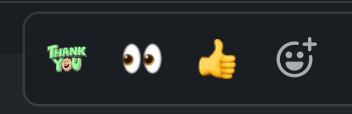
- Create custom reactions that are relevant to your team
Etiquette
- Avoid use of
@hereor@everyone - Avoid pasting large
Debug logs or Screenshotsdirectly in the main team channels, instead start a thread with a short description and put the logs/screenshots in the thread. Prevents clogging the channel and makes it easier for others to find the answer if they run into the issue. - Avoid unsolicited messages to coworkers when they’re off hours, preferably schedule the message for the next morning.
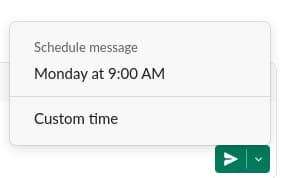
- If you remember a thread that answers a question someone has, link it to them in a thread for posterity sake.
